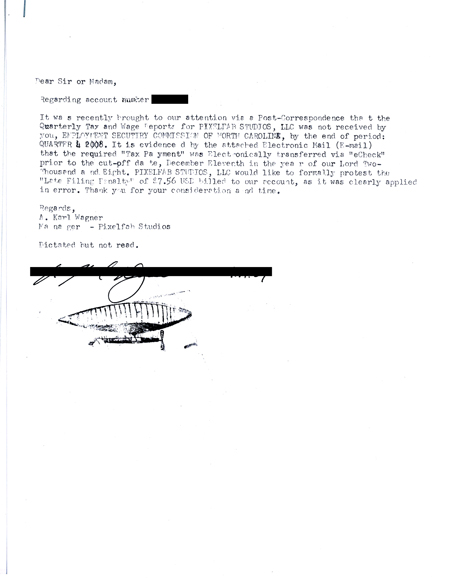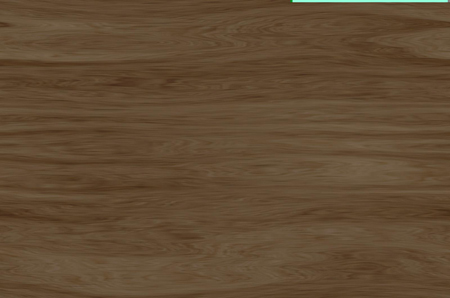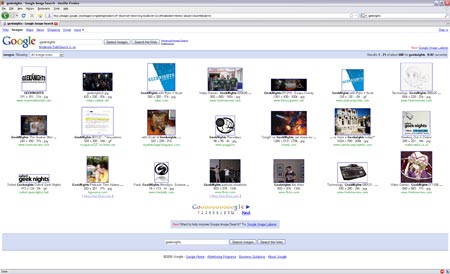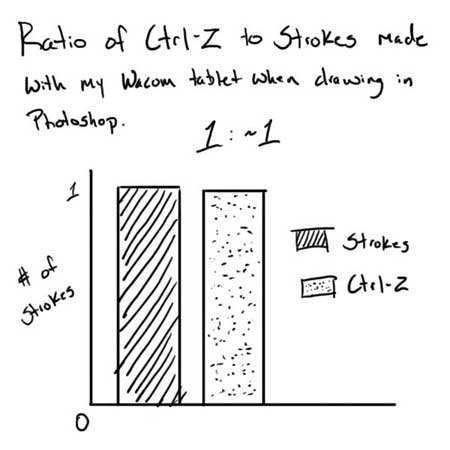Data corruption is a funny thing. It happens to everyone, all the time. It’s happening to you right now as you read this post. You don’t know it, but it is. Often people confuse data loss with data corruption but they’re two separate things. Data corruption can lead to data loss, and in fact it often does, but they aren’t the same thing. For example, take that USB hard drive you have sitting on your desk that has every precious photo you’ve ever taken. Sometime in the future you’ll turn it on and nothing will happen except for a horrific sound.
Awe, snap.
You lost everything. You don’t know why the hard disk won’t spin up so you take it to a data recovery specialist. Dude takes one look at it says, “You’re fucked.” And you are. Before the heads in that drive decided to fuse themselves to the platter, all your bits were in order. That isn’t data corruption. Data corruption is something more sneaky. It comes at you from behind, like a Thief in the Night™. Data corruption is incremental and happens when a ‘0’ should really be a ‘1’ or in other cases a ‘1’ should not be a ‘1’ at all, but in fact a ‘0.’ These sorts of things happen for all kinds of reasons: read/write errors, cosmic rays, the electromagnetic force, cheap silicon, a bad vaccum tube, cosmic rays, and so on. Cosmic rays. Software like ZFS and Btrfs stands to make data corruption for the laymen a thing of the past, but you know as well as I that we’re all still waiting. Because “normal” data corruption is just flippin’ a few bits all willy-nilly, you usually never see its effects until it is much too late. Often some 1s and 0s are flipped on that copy of Shovel Time you keep around, but you never see the results because some random pixel is now one shade darker. Who cares, right? You don’t . . . normally. Unless those bits happen to be in the ole’ boot sector. We here at Pixelfab Studios have a prime visual example of data corruption and how sometimes it’s a bitch to figure out why EVERYTHING just turned green. Take a look at the image below.

Fuck you, the Irish
What the hell, right? How can there suddenly be a green spot in multiple separate meshes?! Yeah, it is pretty obvious now (they share a texture), but at the time this was a big WTF. We went through the normal procedures for figuring out why, to use a Chaseism, everything went “pear shapped.” Eventually, we made our way to the source image:

Image in Blender's UV editor
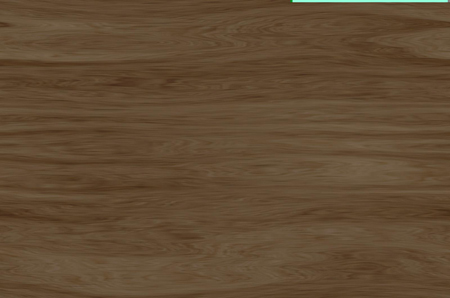
The texture's image
Pretty cool, right? I guess Blender, or its constituent the operating system, decided that when it was making a copy of “wood texture 01.jpg” it would rather just read a random address space in RAM instead of doing what it’s supposed to do, which is not fuck up.
-Karl